
As industries and markets become more competitive, companies launch to find effective marketing channels to connect with customers and prospects more personally. The objective? Drive customer satisfaction and customer engagement, to generate loyalty and increase sales.
WhatsApp —the king of messaging apps— has become an effective channel for leveraging relationships with customers. The app allows brands to engage in conversational commerce, configuring what is now known as WhatsApp marketing.
In this guide, we’ll show you what WhatsApp marketing is, why you should use it, and how to go about it effectively.
Table of Contents
- What Is WhatsApp Marketing?
- Why Use WhatsApp Marketing Campaigns?
- How to Get WhatsApp Marketing Right?
- The WhatsApp Marketing Funnel
- FAQs
- Wrap-Up
What Is WhatsApp Marketing?
WhatsApp marketing is a digital marketing strategy that allows your business and brand to connect with customers and target audiences to promote products or services and build relationships through the WhatsApp Business API.

WhatsApp marketing relies on the app’s immense reach, number of users, and scheduled message capabilities to engage audiences in a more personal and interactive manner. With over 2 billion active users every month, the potential of WhatsApp marketing is huge.
Through WhatsApp messages, brands, customers, and prospects can take their conversation from other channels like social media and the web to a more intimate level. Also, WhatsApp marketing allows for the sharing of several media formats, which enriches the interaction and helps companies offer a unique service.
Why Use WhatsApp Marketing Campaigns?
WhatsApp marketing offers numerous advantages that make it a valuable strategy for businesses. When you integrate a WhatsApp Business account into your interaction with new and existing customers, you’re opening up opportunities to enhance both customer satisfaction and customer experience.
High engagement rates
Let’s face it. WhatsApp messages have significantly higher open rates than emails, meaning more clients and prospects see your messages. This is due to notifications on mobile devices leading to faster responses from recipients.

WhatsApp users typically check their messages on the app more frequently than emails or other communication channels.
Personalized communication
WhatsApp allows companies to leverage message templates and send customized communications to individual customers. This tailored approach makes them feel valued and understood, especially in customer experience interactions.
Through WhatsApp marketing, you can target specific groups based on demographics, behavior, or purchase history for more effective engagement and higher responses.
Lower costs
A critical factor in every marketing campaign, costs are very low and cost-effective when using WhatsApp for marketing campaigns or customer service —especially compared to traditional marketing channels like SMS or print media.

The app doesn’t charge anything for sending messages or media, which significantly reduces overall marketing spending.
Rich media support
WhatsApp marketing relies on the enormous functionality of the app to send messages in several formats, including interactive content such as images, videos, audio, and documents. This allows companies to create engaging and informative content.
WhatsApp also supports features like polls, surveys, and buttons to drive customer interaction, making every message count and prompting users to take action.
Global reach
The king of messaging apps, WhatsApp offers all the above across its huge user base. This represents an enormous potential for companies with international reach and global reach, as it enables cross-border communication with no additional costs or barriers.
Enhanced customer support
Using WhatsApp for customer support offers significant advantages, primarily in terms of accessibility and convenience. As one of the most widely used messaging apps globally, the WhatsApp Business app allows companies to reach a vast audience easily.

Customers already familiar with the platform can quickly contact support without the need to navigate new systems or wait in long call queues.
This accessibility facilitates immediate, real-time communication, enabling swift resolution of issues, which enhances customer satisfaction.
Another major advantage is the personalization and enhanced customer engagement that WhatsApp enables. With features like personalized messaging, automated responses, and status updates, businesses can provide a tailored experience that meets individual customer needs.
Additionally, businesses can use WhatsApp Business tools to create profiles, set business hours, and utilize quick replies for frequently asked questions, optimizing the support process.
How to Get WhatsApp Marketing Right?
Setting up message templates, exploring all the resources of the WhatsApp Business account, and relying on marketing automation software for streamlined customer interactions are all great tips to boost your WhatsApp marketing efforts.
Additionally, incorporating customer feedback can provide valuable insights to further enhance your marketing strategies.
1. Send personalized messages
To establish a close relationship with the consumer, you must send personalized messages whenever possible, preferably using the person’s contact’s first name.

To maintain personalized customer service through WhatsApp and work on prospecting during the relationship, a study on your target audience and customer data is essential. Keep a friendly relationship, but balanced with a professional posture, respecting the client’s time and space.
2. Avoid excessive messaging
As in e-mail marketing strategies, it is essential to balance the number of promotional messages and message frequency, sending only relevant information. WhatsApp is an excellent communication and relationship tool with the consumer.
To avoid excess messages and guarantee an effective relationship, the customer needs to initiate the conversation and the company should be available to assist them quickly and objectively.
3. Define WhatsApp marketing strategies
Planning is essential in any marketing strategy. In WhatsApp Marketing, it is necessary to define the content formats and create a content calendar that includes photos, texts, or videos.
It is also necessary to determine time slots, so as not to make users uncomfortable. It is worth identifying opportunities, with seasonal dates, new product launches, store openings, etc.
This will help your prospects understand that your brand only comes into contact with the customer base at timely and relevant times.
4. Explore WhatsApp Business resources
WhatsApp Business offers various resources and business tools for companies such as broadcast lists, customer tags, and much more.
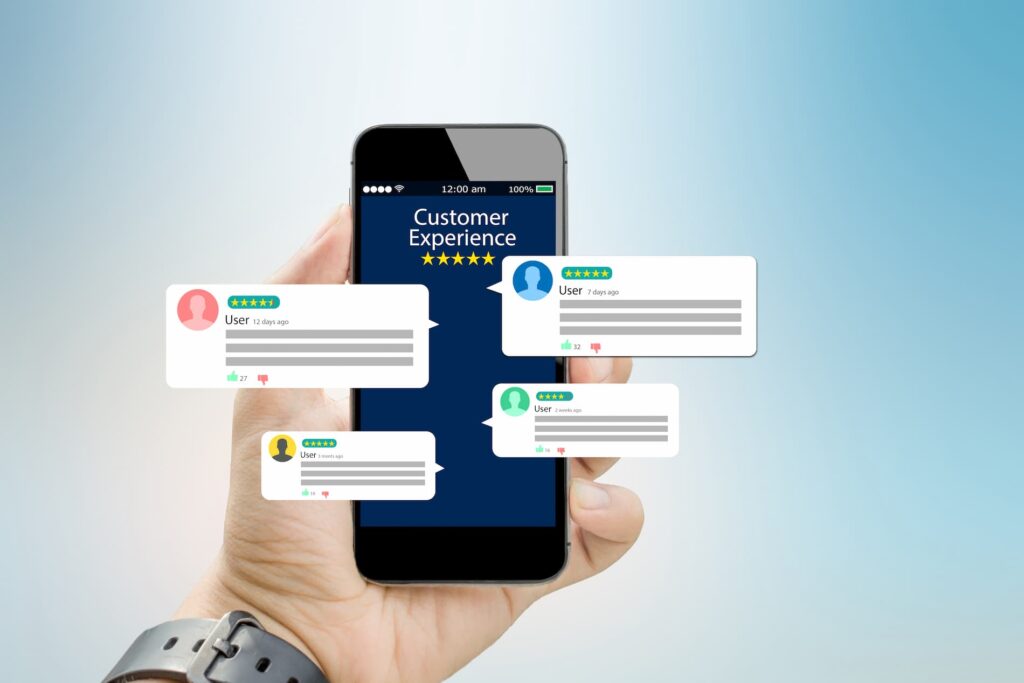
Therefore, it is important that you know more about the tool and explore all the resources, since they are essential for marketing on WhatsApp and cannot be ignored.
5. Use WhatsApp as a service platform
WhatsApp can be used as a service platform. In that case, the client may contact the company whenever necessary to clarify doubts or resolve a situation.
As it is an instant messaging app, speed of service is essential. Therefore, you must have a structure and a qualified customer support team, able to support customers during critical interactions. You can also leverage conversational chatbots to speed up service and therefore improve the customer experience.
The WhatsApp Marketing Funnel
Mapping the customer journey to identify potential customers is essential for the success of your WhatsApp outreach efforts.
It’s important to set up solid marketing strategies on the WhatsApp Business platform, based on the different stages of the sales funnel. How does a WhatsApp marketing funnel look?
1. Lure them to WhatsApp
This first step will help you get them to the platform and begin follow-up or conversational marketing. To achieve this, identify the networks or communication channels in which you have the greatest interaction with your audience —Facebook, Instagram, and your website.
Now, you have a couple of funnel options to take them from there to your WhatsApp. For example, leave a link or direct chat to WhatsApp on your website, social media posts, or on your Instagram profile.

Make sure it is always visible so that when your customers need to ask a question or want to learn more about your business, they can do so on the friendliest platform.
Also, do paid advertising (ADS) on social networks with a direct link to your WhatsApp chat with a call-to-action. When people see it and express interest, they will select the link button that will communicate through WhatsApp.
The advantage is that paid advertising will give you great visibility in a short time and at an extremely affordable cost.
2. Register your prospect’s data
You managed to move your prospect to WhatsApp! To stay in touch, you must save their contact information and data. Don’t forget to ask them to add you as a contact to receive more information.
We recommend taking this step at the beginning and not just at the end of the conversation, to ensure that the new prospect saves your number.
3. Apply conversational marketing
Using personalized messages, businesses can quickly respond to questions, providing relevant information about products or services. This immediate interaction builds trust and rapport, making clients feel valued and understood.

The use of multimedia messages —such as photos, videos, and voice notes— can enhance the conversation by showcasing product features, benefits, and even customer testimonials in a compelling way.
As the conversation progresses, it is essential to actively listen to the client’s needs and preferences, tailoring responses to address their specific concerns and highlighting how the product or service meets those needs.
Businesses can use WhatsApp’s interactive features, such as quick replies and buttons, to guide clients towards making a purchase decision effortlessly.
4. Sell
Did the client like your offer? Have they shown interest and want to buy? If so, it’s time to secure the purchase and take them to your payment method.
Communication is critical at this stage. Send order confirmation and updates via a personalized message confirming order details and including the expected delivery date and any relevant tracking information.

Keep the customer informed about the status of their order, such as dispatch and delivery notifications. This helps build trust and keeps the customer engaged.
After purchase and after the product is delivered, send a follow-up message to ensure the customer is satisfied and to address any questions or issues they might have.
And what happens if the customer doesn’t buy?
5. Apply segmentation and tracking
Create a label in WhatsApp Business for customers who showed interest in a certain product or service, but did not complete the purchase. After some time, follow up on them with a new offer.
This also applies to customers who completed a purchase! Label them as clients and work on building loyalty to increase cross-selling and up-selling opportunities.
Later on, you can send them a special offer related to the product or service they have acquired.
You can also connect your customers with any related WhatsApp groups where they can learn how to get the best out of their purchases.
FAQs
What is WhatsApp marketing?
WhatsApp marketing refers to the strategic use of WhatsApp as a channel to promote products or services, engage with customers, and build brand loyalty.
Leveraging WhatsApp’s extensive user base and its capabilities for direct, personal communication, businesses can effectively reach and interact with their target audience.
What are the main features of WhatsApp Business accounts?

A WhatsApp Business account offers several features that help companies and organizations get the most out of WhatsApp marketing.
Business Profile
With WhatsApp, you can create a detailed business profile that includes essential information such as your business name, address, email, website, and a brief description of your products or services.
Catalog
Showcase your products or services within the app using the catalog feature, allowing customers to browse and learn more about what you offer directly on the platform.
Messaging Tools
You can send quick replies by saving and reusing frequently sent messages, and respond to common customer inquiries quickly and efficiently.
Also, set up and send automated messages to welcome new customers and away messages to inform them when you are not available.
Through labels, you can organize and categorize your chats and contacts as “New Customer,” “Pending Payment,” or “Completed Order,” making it easier to manage interactions and track customer journeys.
Interactive messages like list messages and reply buttons help you enhance customer interactions and provide multiple options for customers to choose from.
Analytics
WhatsApp offers analytics to track the number of messages sent, delivered, read, and received. This helps you measure the effectiveness of your communication and make informed decisions.
WhatsApp Web and Desktop
Manage customer communications from both mobile devices and desktop computers using WhatsApp Web or the desktop app, providing flexibility and convenience.
API Integration
For larger businesses, the WhatsApp Business API allows integration with CRM systems, customer support platforms, and other business tools.
This facilitates seamless and scalable customer interactions and automation.
Wrap-Up
Marketing messages can be transmitted via any channel, including messaging apps. WhatsApp offers a unique opportunity to connect with customers and prospects in a personal way.
By leveraging its high engagement rates and broad user base, businesses can create tailored marketing campaigns that foster genuine relationships with their audience.
Utilizing WhatsApp’s features such as broadcast lists, multimedia messaging, and status updates, brands can deliver timely, relevant content that enhances customer experience and drives loyalty.
Explore how W.app can help you generate unique, branded WhatsApp links with fully customizable QR codes to amplify your brand’s digital marketing in a single step. Start your 7-day free trial by clicking below!
