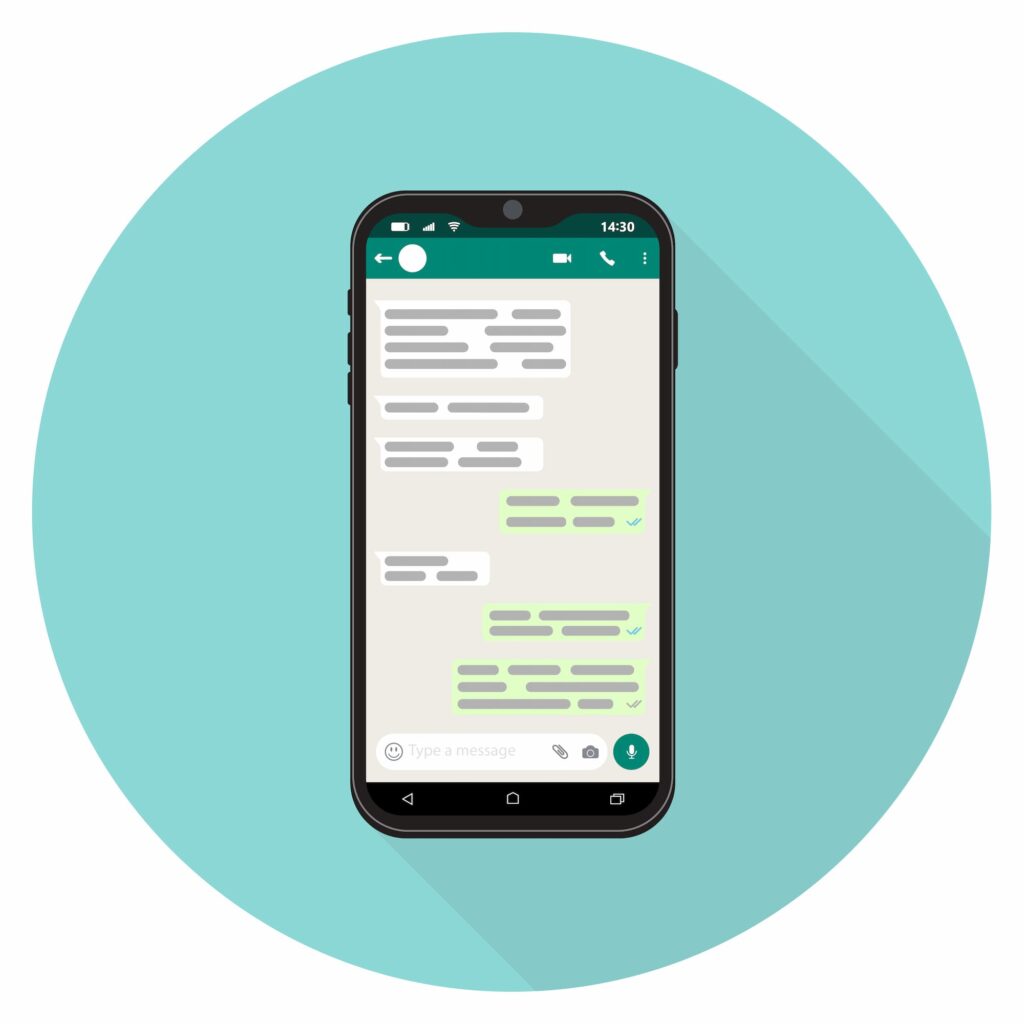
Scheduling WhatsApp messages is one of the most useful features for your company. Instead of sending a message immediately, setting the time and date can maximize views and engagements by reaching customers and prospects when they are most likely to be active—and when doing WhatsApp marketing, a particular message at the right time can make all the difference.
What are the advantages of the WhatsApp schedule message feature for your business? How can you do it easily and effectively?
Table of Contents
- Why Schedule WhatsApp Message
- How to schedule WhatsApp messages?
- Wrap-Up
Why Schedule WhatsApp Message
A WhatsApp schedule message has an enormous impact on your marketing efforts. By incorporating message scheduling into your WhatsApp marketing strategy, companies can streamline their marketing operations efforts, maximize customer engagement, and increase campaign results with less manual input.
1. Better timing and maximum marketing impact
A scheduled message on WhatsApp allows businesses to communicate with customers and prospects at the best times, such as during high engagement periods. This way, marketing content such as promotions, offers, or product announcements, is delivered when your audience is most likely to respond, improving click-through and conversion rates.
2. Consistent campaign flow

Keeping it consistent in marketing campaigns can be a complex task, especially when you need to stay top-of-mind. It’s competitive out there, so maintaining a steady flow of communications is essential. Scheduling WhatsApp messages allows you to stay consistent while dosing Personalized messages without overwhelming your targets.
3. Greater launch engagement
You’re launching a product, a service, or an event and you need to drive urgency. The best way to do this is by scheduling reminders, countdowns, or even last-minute offers on WhatsApp. This will keep your targets in the loop and build their excitement, increasing engagement and prompting timely action.
WhatsApp’s immediacy and personal touch offer a sense of exclusivity, making your audience feel involved and motivated. Consistent communication will keep your brand top-of-mind and encourage quicker decision-making, driving conversions and maximizing the impact of your launch campaign.
4. Improved segmented targeting
WhatsApp message scheduler allows you to segment your targets and engage with them at the right time. For instance, special customers —those brand loyalists in the advocate stage— can receive exclusive offers, while incoming leads may get introductory content. This allows you to tailor your messages to the different stages of the buyer journey.
5. Enhanced drip marketing campaigns

Nurturing your leads is essential. A drip marketing campaign can leverage WhatsApp message scheduling to keep a constant flow of communication and content based on an established sequence. You can schedule tailored messages based on user behavior, interests, or buying stage, ensuring that your audience gets the right message at the right time, increasing relevance, and improving conversion rates.
6. Boosted holiday and seasonal strategies
Scheduling messages helps companies capitalize on holidays and seasonal opportunities. By scheduling festive greetings, promotional offers, and related content in advance, you ensure timely delivery without last-minute effort.
For instance, you can schedule a series of countdown messages leading up to Black Friday promotions to highlight the different discounts each day—e.g. “Only 3 days left! Don’t miss our exclusive early access deals,” followed by reminders as the sale approaches.
7. Streamlined time-sensitive offers
Scheduled messages can be used to plan and deploy flash sales, limited-time discounts, or last-minute promotions. This allows companies to keep clients on their toes and ready to take advantage of specials that end soon.
How to schedule WhatsApp messages?
Scheduling messages on WhatsApp is simple. Just follow the steps below depending on the operating system.
On Android devices

Scheduling WhatsApp messages on Android is not a built-in feature, so you need to use third-party apps, with SKEDit being the most popular. SKEDit is a free scheduling app that allows you to schedule WhatsApp messages, as well as SMS, emails, and social media posts. You can also use it to schedule messages on the WhatsApp Business app.
1. Download SKEDit
Go to the Google Play Store, search for SKEDit Scheduling App, and install it.
2. Sign up and set up
Open the app and create an account. After signing in, you’ll see a dashboard with multiple scheduling options.
3. Add WhatsApp as a service
From the dashboard, select WhatsApp. Grant SKEDit the necessary permissions by enabling the accessibility settings (the app will guide you through this step).
4. Compose your message
Choose the message recipient from your contact list and write the message you want to schedule. You can also include any attachments at this stage.
5. Set the date and time
Pick the date and time you want the message to be sent. Optionally, you can set a repeat function if you want to send the same message multiple times.
6. Enable or disable manual send
If you choose manual send, SKEDit will notify you when it’s time to send the message, and you’ll need to confirm. If you want the message to send automatically without manual confirmation, disable the manual send option (though this feature may require additional setup).
7. Save and schedule
After setting everything up, tap Schedule. Your message will now be queued to be sent at the scheduled time.
Additional Tips:
SKEDit offers other useful features like auto-replies and scheduling messages for calls, emails, or even social media apps.
Be sure to leave the SKEDit app running in the background and give it all necessary permissions, or the scheduling won’t work properly.
iPhone and iOS devices

WhatsApp does not natively support scheduling messages on iPhone and iOS, but you can use Apple’s Shortcuts app.
1. Install Shortcuts App (if not already installed)
Go to the App Store and install Shortcuts (this app is typically pre-installed on most iPhones).
2. Create a personal automation
Open the Shortcuts app, tap on the Automation tab at the bottom, then tap Create Personal Automation.
3. Set the trigger (Time of Day)
In the automation settings, choose Time of Day as the trigger. Then, select the specific time you want the WhatsApp message to be sent. Also, set the frequency as Daily, Weekly, or Monthly, depending on your needs.
4. Add Action
After setting the time, tap Next. Tap Add Action, then search for “Send Message via WhatsApp” (if this doesn’t show, you can use “Open App” as a workaround). Alternatively, select Scripting → Open App, then choose WhatsApp.
5. Write the message
Add the contact and the message you want to send. Unfortunately, the current Shortcuts app doesn’t automatically send the desired WhatsApp message without your confirmation, so at the scheduled time, you will receive a notification to tap Send Message manually.
WhatsApp Web

To schedule WhatsApp messages on WhatsApp Web, you’ll need to rely on third-party browser extensions, as WhatsApp Web itself doesn’t offer a built-in scheduling feature. One popular tool for this is Blueticks, a browser extension that allows for message scheduling.
1. Install the Blueticks extension
Open Google Chrome or Microsoft Edge on your computer. Go to the Chrome Web Store and search for Blueticks (or click here to open the Web Store), then install the Blueticks extension by clicking Add to Chrome.
2. Open WhatsApp Web
Go to web.whatsapp.com on your browser and log in by scanning the WhatsApp Web QR code with your phone’s WhatsApp app.
3. Compose a new message
Once you’re logged into WhatsApp Web, open the chat you want to send the message to.
4. Use Blueticks to schedule
Click on the Blueticks extension icon in your browser toolbar. A scheduling window will appear, allowing you to compose your message. Select the date and time for when you want the message to be sent.
5. Confirm the scheduled message
After setting the date, time, and message content, confirm your settings. The message will now be scheduled, and Blueticks will send it at the specified time.
Wrap-Up
Scheduled messages on WhatsApp —mobile and WhatsApp Business account— are a valuable functionality to drive engagement, leverage your marketing campaigns, seize seasonality and holidays, and connect with your targets at your and their convenience. Always schedule WhatsApp message easily and conveniently with user privacy in mind.
Explore how W.app, the best WhatsApp link generator, can help you generate unique, branded WhatsApp links with fully customizable QR codes to amplify your brand’s digital presence in a single step. Start your 7-day free trial by clicking below!
